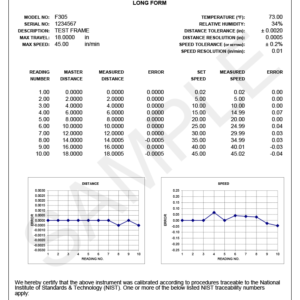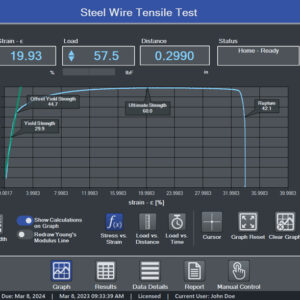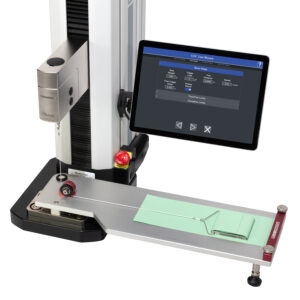This family of force testers is designed for tension and compression force testing applications, with force capacities up to 500 lbF (2.2 kN). Select from vertical or horizontal orientations, along with a broad range of force sensor capacities and an expansive array of grips and fixtures.
Characterize and analyze material behavior with the optional Materials Testing Calculations Module , featuring a suite of common calculations such as tensile strength, Young’s modulus, yield point, and more.
Coefficient of Friction (COF) Measurment is also available through an optional module.
Set up tests, record data, and analyze data via IntelliMESUR® software. From basic tests to multi-step sequencing, IntelliMESUR® is fully integrated with Series F systems. Select from a pre-configured tablet control panel or standalone software for your own Windows device.
IntelliMESUR® software is an integrated solution running on Windows tablets and PCs. Select a pre-loaded 10.1” tablet with mounting bracket or use your own Windows device. With IntelliMESUR®, you can create and run a wide range of basic and multi-step tests, including:
- Limit testing to a load, break, or distance
- Height measurement
- Load holding
- Cycle testing
- Multi-step testing, utilizing any combination of the above functions
Run individual runs or batches, and view data in graphical format or results tables. Save or export data as needed, or generate a report.

Ready. Set. Go.
From IntelliMESUR®’s home screen, quickly access up to 10 favorite tests. Associate an image with each favorite for easy identification.

What’s your point of view?
Run a test via the Graph or Results views, and switch views as needed. Pass / Fail indicator easily identifies problematic samples. Individual runs may be invalidated if, for example, the sample slips out of the grips, or the test was interrupted.
Results View
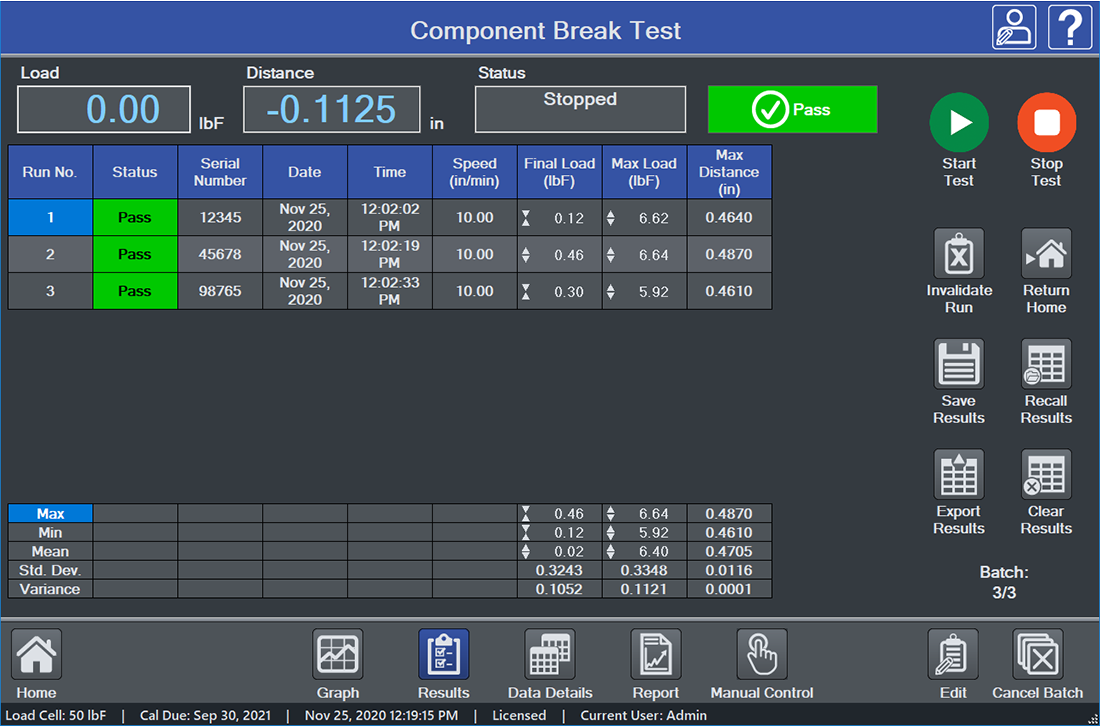
The Results view displays user-selected results for each run. Statistics may be applied to selected results.
Graph View
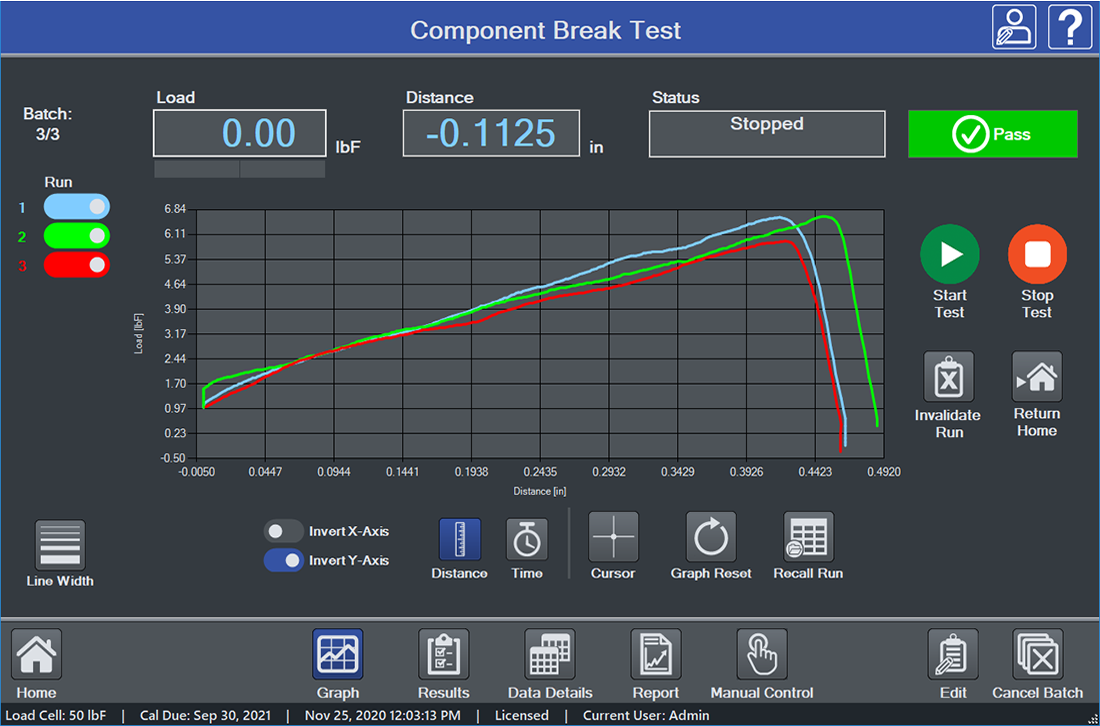
The Graph view plots force vs. distance or force vs. time. Overlay up to 10 runs for visual comparisons.
Test setup is easy as 1-2-3
Basic tests
Select a test type, and IntelliMESUR® will guide you through the setup.
 Load Limit
Load Limit
 Distance Limit
Distance Limit
 Break Limit
Break Limit
 Load Hold
Load Hold
 Cycle
Cycle
1. Pre-Test Settings
- Units of measurement
- Batch size
- Display preferences
- Preload
- Operator prompts
2. Test Settings
- Test objective
- Speed
- Pass / fall limits
- Exception limits
3. Results & Statistics Selection
- Final load
- Maximum load
- Minimum load
- Load at max. distance
- Load at min. distance
- Load at break
- Average load
- Delta load
- Maximum distance
- Final distance
- Minimum distance
- Height
- Distance at max. load
- Distance at min. load
- Distance at break
- Delta distance
- Area under the curve
Multi-step tests
Building upon basic test wizards, easily incorporate any combination of steps, with the ability to loop a sequence of steps. Select from:
- Move to load
- Move to distance
- Move to break
- Hold a load or position
- Hold a load or position
- Loop / cycle
- Datum
- Prompts
- Save current load or position
- Zero load or position
- Return to Home position
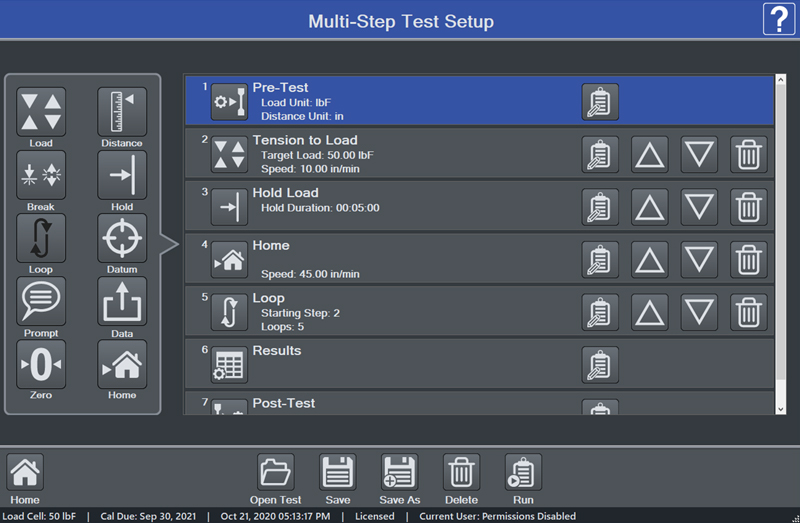
Operator prompting
Prompts can appear at the beginning of each test, batch, or run.
Ask prompts ask the operator for information which is saved in the results table – for example, a lot number. Type the response or use a barcode scanner.
Tell prompts provide instructions to the operator, and can include an image.

Take your measurements to new heights
Use Height Mode to determine height at a specific load, commonly used in spring testing. A datum may be set to define the reference point.

Deflection compensation
Series F test frames and force sensors are deflection-compensated at the factory, resulting in system distance measurement accuracy of ±0.002 in / 0.05 mm at any load and at any position along the frame. To further compensate grips and attachments, use IntelliMESUR®’s deflection compensation utility. The deflection offset file can be associated with the test setup file.

Robust data acquisition and management
Blazingly fast
Force sensor sampling rate of 20,000 Hz yields accurate peak measurements even in quick-duration events. IntelliMESUR® collects load and travel data at up to 1,000 Hz, and allows up to 1 million data points per run.
Customizable reporting
Print or create a PDF report, including results, statistics, graph, system and user information, and comments. Personalize the report with your company logo and an additional image.
Create report templates to save with future reports.

Save or export data
Automatically or manually save individual runs and results to a USB drive or file location of your choice. File names are automatically generated with the test name and time stamp, for quick searchability.
Results sets and data from individual runs may also be exported as .csv files.
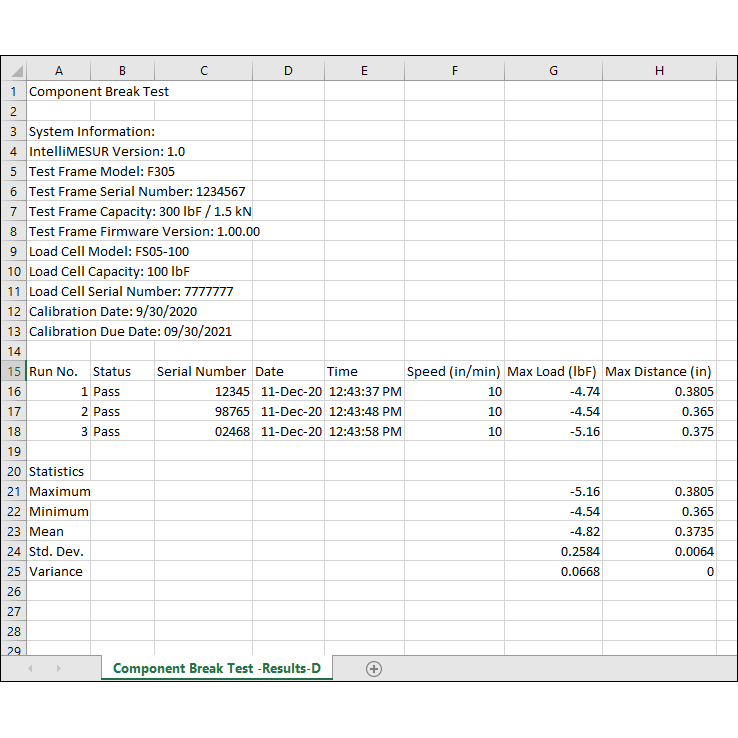
Intelligent manual control
Manually control the test frame to obtain quick force and distance results, or manually position the crosshead prior to a test. Select from several actuation methods, including momentary (button-hold), maintained (button release) motion, jog mode with three distance presets, and FollowMe® force-based positioning.

Push and pull on the force sensor to move the crosshead. Apply greater force to achieve faster motion. FollowMe® is responsive enough for quick positioning as well as fine adjustments.

The Height / Length Offset utility in Manual Control defines a reference point to accommodate applications in which grips cannot directly touch one another.

Calibrate force sensors on the test frame or off-site
Calibrate Series FS05 and R07 force sensors in one of two ways:
Test frame
IntelliMESUR® provides an integrated utility, with an intuitive step-by-step wizard. Manual controls allow the technician to use the test frame to apply tension and compression forces.
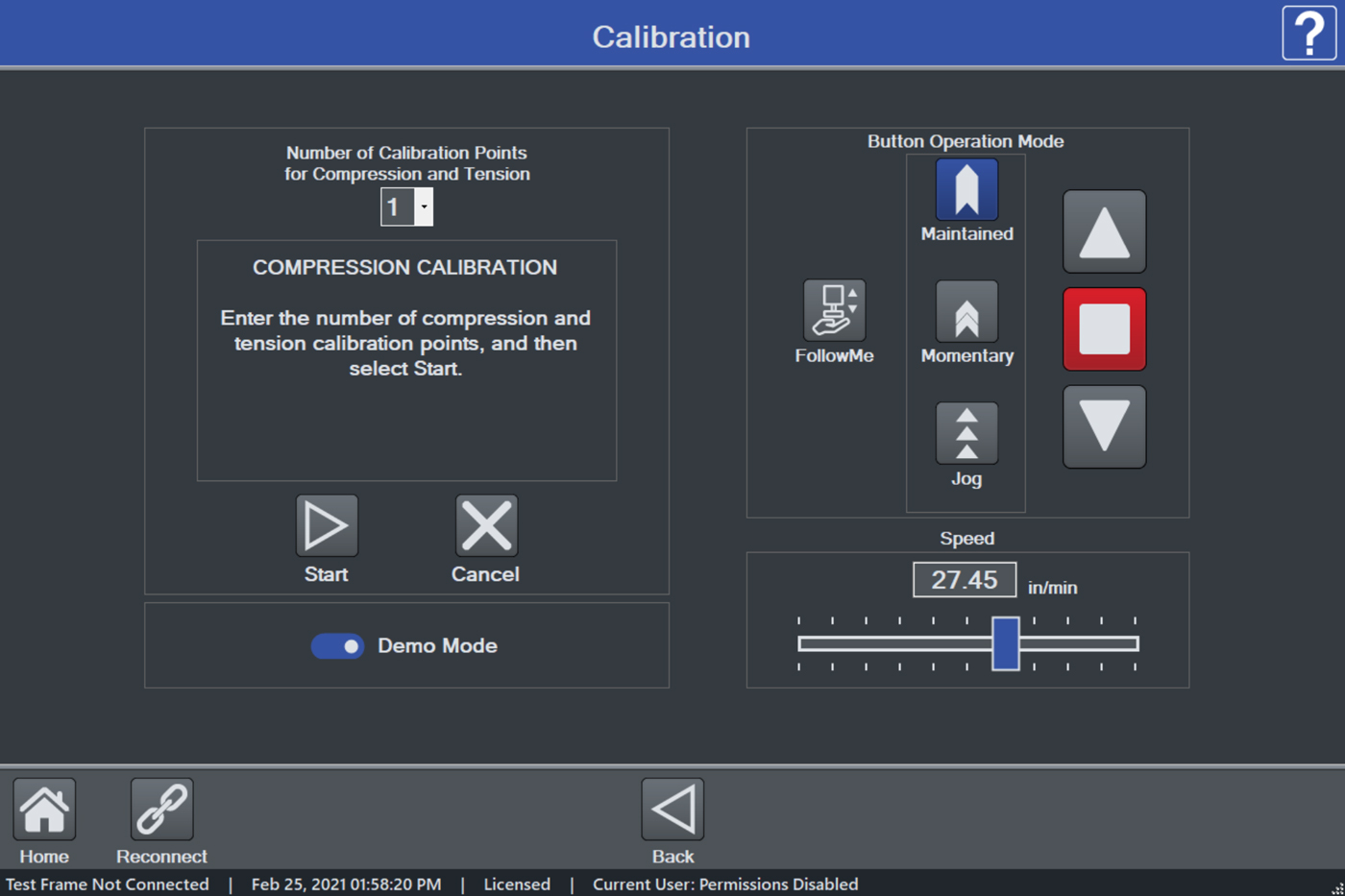
Off-site
Conveniently remove the force sensors for off-site calibration with a Mark-10 Model M7I or M5I indicator (requires optional AC1083 adapter).

Secure user access
Control user access with three permissions levels:
- Administrators have full access.
- Supervisors can create a test, run reports, calibrate force sensors, and change settings.
- Operators may recall and run a test, but cannot create a test or perform more advanced functions.

Rigid and precise mechanical design
Exceptionally rigid frames feature custom extrusion designs, engineered for stiffness. Factory compensation of test frames and force sensors ensure position accuracy of ±0.002 in / 0.05 mm under any load, at any position.
Stepper motors and controllers drive a ballscrew and linear guideway for smooth, quiet operation, with virtually no speed variation under load.

Modular design
Frame bases can be removed to accommodate column extensions and alternative mounting configurations. Most electronics are housed in a self-contained enclosure, easily accessed and replaced if needed. Integrated T-slots along the column accommodate add-ons.

External limit switches
Solid-state upper and lower limit switches may be used as test limits or as test exceptions. Dual-graduated rulers aid in switch placement.

Seamless Force Sensor Interface
Series FS05 smart force sensors mount directly to the crosshead of models F105, F305, F505, and F505H, without any connection cables. Ranges available from 0.12 to 500 lbF [0.5 N to 2.5 kN]. Accurate to ±0.1% of full scale.
Series R07 S-beam type force sensors accommodate higher force ranges, also compatible with Plug & Test® technology. Ranges available from 50 to 1,500 lbF [250 N to 7.5 kN]. Accurate to ±0.15% of full scale.

Easy-to-service electronics
Most electronics are housed in an integrated module, easily replaced without special tools or processes.